Battery Saving Tips, Tips for Better iPhone Battery Life, Battery life has become a hot topic of late and everyone is trying to work out how to get the most out of their smartphone battery.
Below is a list of the top things you can do to conserve battery power on your Samsung Galaxy S3. If you know of other ways to conserve battery power, please let me know via my guestbook and I will add it to the list.Power Saving Mode: You can place your Samsung Galaxy S3 into 'Power Saving' mode.
This changes the haptic feedback, reduces the cpu speed, dulls the display and darkens the colour of the background in the web browser
Reduce the brightness of the screen: A good and efficient way to conserve power is to reduce the brightness of the screen. This can be done by pulling down the notifications tab.Turn off wi-fi: If you are not using wi-fi, switch it off. Every time your phone detects a new wi-fi network, it will attempt to connect to it. This will use up valuable battery juice. Settings --> Wi-Fi, then slide to off position.Turn off Bluetooth:
This is similar to wi-fi, your phone will be constantly trying to connect to detected Bluetooth devices and subsequently be using up power. If you are not using Bluetooth, turn it off. Settings -->Bluetooth, then slide to off position.Turn off 4G: The 4G network (LTE) uses a considerable amount of battery power. I
f you are not downloading huge files or watching videos, turn off 4G and run your phone on the 3G network. Settings -->More settings -->Mobile networks -->Network Mode, then select GSM only.
Close apps you are not using: Apps running in the background can drain a considerable amount of power and mobile data! If you don't need to app open, close it. To see which apps are still running, just pull down the notifications tab.

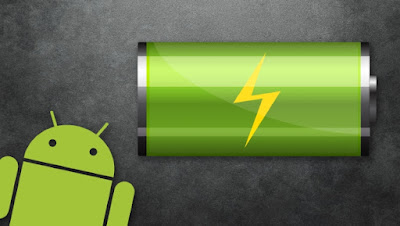
Post a Comment